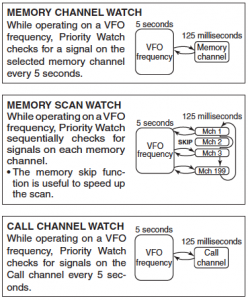The ICOM IC-2300Henters the 2 meter, single-band fray as a front-runner. Compared to similar models in its class, the IC-2300H stands just a bit taller, offering a more user-friendly interface, better remote control mic, and easier programmability. After spending some solid time with it, I’ve concluded that, but for a few absent features, the Icom IC-2300H is hands-down my pick for best 2 meter-only mobile radio. I’ll tell you, there are a few little quirks here and there, but this thing is functional, intuitive, and comfortable to use. What’s more, it’s built to Mil-Spec and it’s totally willing to head out into the field. Love it.
Now, let’s check it out more in depth.
Icom Brings the Goodies
The IC-2300H comes with everything you might expect in a mobile radio package with the addition of a software CD. Here’s the list:
- Radio
- Mount + Hardware
- Handheld Mic
- Mic Hook
- Quick-start Guide
- Warranty
- Programming Software CD
- Extra Fuse
- DC Power Cable
Radio, Handheld Mic, power cable, microphone hook (more on that later), mounting bracket (with hardware), Quick-start guide, extra fuse,and the software CD. The CD contains Icom’s programming software, which looks and operates just like Chirp. It’s great for Icom to throw in the software with the radio, but I’d really like to see manufacturers start including the actual programming cable. With so many types of cables being used today, it becomes annoying to buy yet one more item in order to use the radio.
The ‘Quick-Start Guide’ included in the package is similar to the guide I’ve seen included in other Icom products. It falls well short, in my opinion, and only includes very basic setup instructions. Even though it’s very easy to find a PDF version of the manual online, it’s still frustrating that they don’t include it with the radio. I happen to prefer learning from an actual booklet rather than a computer screen, and it’s easier for reference. What’s worse, the included quick-start guide is a clumsy, multi-fold sheet of paper that takes up an entire tabletop when reading. For me, the lack of a proper manual is a foul by Icom.
 Another slight oddity is the microphone mount design. Most of the microphones I’m used to employ the typical ‘hang-up’ mount, where the metal post on the microphone’s back slides into the holder. Icom, instead, uses a ‘hook’ system, which allows the mic to be be hung on the included mounting hook or on anything else you may have available. I like that it doesn’t add any extra material to the back of the mic; however, because of the design, it does rattle around a little more than a hang-up holder.
Another slight oddity is the microphone mount design. Most of the microphones I’m used to employ the typical ‘hang-up’ mount, where the metal post on the microphone’s back slides into the holder. Icom, instead, uses a ‘hook’ system, which allows the mic to be be hung on the included mounting hook or on anything else you may have available. I like that it doesn’t add any extra material to the back of the mic; however, because of the design, it does rattle around a little more than a hang-up holder.
A Proper Build
The IC-2300H is attractive as it is tough. Like its competition (namely, the Kenwood TM-281 and Yaesu 2900R), it’s built to mil-spec. The difference is that the IC-2300H doesn’t really look mil-spec, which I take as a good thing. Compared with the beastly appearance of some radios like the Yaesu 2900R, it has a very comfortable design, one that is equally fitting on a nice desk as it is out in the field.
Coming in at a surprisingly light 2 lbs 6 oz, the IC-2300H is one of the lightest radios in its class, making it perfect for a portable kit. And it’s small, too. Although it doesn’t have a detachable faceplate, it’s size might allow for certain vehicle configurations where other radios are too big. Speaking of size, I thought that the IC-2300H might ‘run hot’ like the Yaesu 2900R does, which has a notably larger heat sink. This was not the case. Besides getting somewhat warm, I was never alarmed by its temperature.
The design of the radio’s face is quite natural. There are three knobs and 9 buttons total–6 buttons along the bottom of the screen and 3 auxiliary buttons. The oversized knob on the right side of the screen is for tuning or changing options in the menu. The dial is sturdy and has a ‘bumpy’ feel when turned, which I happen to like. The other two knobs–one for volume and one for squelch (more about the squelch knob below!)–have a ‘smooth’ turn and, although stacked one above the other, they are still quite easy to operate even for people with larger hands. I will say, the two smaller knobs did not feel very sturdy. I could move them from side to side with my finger, and the gap between the dial and the radio body seems large enough to trap dirt and grim. I’m not sure if it would be an issue down the road, but it’s something worth noticing.
The buttons are hard plastic and have a noticeable ‘click’ feel when pressed. They’re all easy to find and don’t feel crowded. The six ‘operations’ buttons along the bottom have their corresponding labels on the back-lit display, which makes reading them super easy at night. The power button is on the top left of the face, and just below that is a dedicated ‘memory write’ button. Having that thing makes manual programming a breeze–I wish more radios had one. We’ll get into more of the ‘functionality specifics’ below, but other than that, the user interface is very intuitive and nothing feels out of place.
The display screen is of average size and has a 6-digit alphanumeric readout, along with dozens of additional icons. It displays a full S-meter, however it’s sort of ‘squished’ into the right side of the screen rather than along the bottom like most other radios (the button descriptions take up this space.) The ability to change the background color between orange, yellow, or green is nice–personally, I preferred green. Also adjustable is the backlight and contrast, though only 4 brightness levels are available.
Last but certainly not least is the handheld microphone. Listen, thing is AWESOME. First of all, it fits quite naturally in the hand. The major buttons like ‘Up/Down’, ‘Function’, and ‘Mode’ are located where the thumb can easily reach. The PTT switch has the perfect amount of sensitivity (in my opinion!) It’s not overly sensitive like Yaesu’s PTT buttons, yet it’s still slim and doesn’t require much movement to activate. The mic has two ‘programmable’ function keys that can be set to recall user-determined radio settings depending on operational requirements. Finally, in between the keypad section and function buttons are two status lights. One indicates ‘activity’ and displays a red light anytime a key is activated. The other light indicates ‘function’, showing orange when Function is active and green when the DTMF function is activated. It’s a nice little feature.
Into the Functionality
Memories
Like most single-band mobile radios, the Icom IC-2300H isn’t crawling with features, but what it does offer is practical and functional. To start, the IC-2300H has 200 standard nameable memories (207 total) which are very easy to assign, and can even be done form the remote control mic. They probably could have squeezed some more memories into it, but for a single-band radio, 207 memories is about all you need (compared with the Kenwood TM-281, which only has 100 memories if using channel naming.) The most important thing is that, as I said, assigning channels is very easy: 1. Define frequency and channel settings, 2. Push the ‘S.MW’ button’, 3. Select memory number using large dial, 4. Press ‘S.MW’ again for 1 second. DONE! Everything is done on the ‘front end’–no menus or anything to go into (besides, of course, setting specs like offset/tone/etc.)
Power
The IC-2300H has four power settings–65w, 25w, 10w, and 5w. These settings are much more practical than the TM-281, which only has two settings–65w and 25w. The lower power settings allow for better power conservation (if needed), and honestly, I can hit almost all of the repeaters in my area on 10w. I’ll say again that even on 65 watts I never felt the radio was overheating, though I never did any ‘extended ragchewing’ on that power setting. Most of my time was spent on 25w and 10w, and the radio’s temperature was always normal.
Squelch
The dedicated squelch knob on the lower-left side of the display controls a fairly rich squelching system. Like most mobiles, the IC-2300H has an RF Squelch option which opens the squelch based on carrier signal power rather than noise. Another option is an RF Attenuator, which provides up to 20 dB of attenuation. In both modes the knob operates with standard ‘noise squelch’ from the furthermost counterclockwise position to the 12 o’clock position. 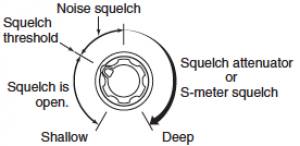 From 12 o’clock all the way to the furthest clockwise position adjusts either the RF squelch or RF attenuator, depending on what the user has set. Not living in an RF-saturated area, I don’t find myself requiring the squelch attenuator under normal ops, but having the S-meter squelch is useful while traveling. I find it does a great job only allowing useful signals to open the squelch.
From 12 o’clock all the way to the furthest clockwise position adjusts either the RF squelch or RF attenuator, depending on what the user has set. Not living in an RF-saturated area, I don’t find myself requiring the squelch attenuator under normal ops, but having the S-meter squelch is useful while traveling. I find it does a great job only allowing useful signals to open the squelch.
A nice feature is that, although the squelch has a knob (which I, of course, find very useful,) it can also be adjusted by using the handheld mic. There’s no reaching around to find a knob, navigating through menu’s, etc. The mic has two dedicated buttons, one for squelch up and the other for squelch down–it’s that easy!
Priority Watch
Three Priority Watch options are available on the IC-2300H–Memory Channel Watch, Memory Scan Watch, and Call Channel Watch. All three are self-explanatory: they switch back to their respective ‘secondary watch’ after a certain amount of time (for this radio, 5 seconds.) The one I use the most is the Memory Scan Watch, which runs through all of the memory channels in the background while in VFO mode.
Pocket Beep
A feature built into most Icom’s I’ve seen is the ‘pocket beep’. It utilizes either tone squelch or DTCS to alert the radio of an incoming ‘call’. Similar to a pager, it will ‘ring’ for a certain amount of time and then continue to blink a ‘‘ icon until the call is acknowledged. It’s not very complicated to set up, and with a little effort it would be easy to get club members or friends on-board.
Other than that, the Icom IC-2300H has all of the other features that are ‘standard’ with similar mobiles. I haven’t noticed anything to be drastically missing. I’ll make sure to update the review later on if I discover something else while using it.
- Intuitive User Interface
- Small and Lightweight
- Deluxe Handheld Mic
- Pricier than Competition
- Not as Rugged as Kenwood or Yaesu Models
This is the One
As I said before, if I had to pick one Mil-spec 2-meter radio, the Icom IC-2300H is it. When I’m in the market for a product, I usually research each possible option within the class I’m looking so that I can be confident that everything was considered. Having gone through that process in the single-band, 2 meter mobile world, this is my pick, hands-down.
What do you think? Have you used the IC-2300H before? Have a better radio in mind? Let me know in the comments section below or via email. I would also love to answer any questions you have about this radio–I’ve spent a good amount of time with it, so I should be able to help you out. Feel free to leave those questions in the comments section as well, or you can email me. Either way, I’d love to help!
Hopefully this review has been of some use to you. I put in quite a few hours on every review I write, spending time with the radio, researching it, and experimenting with it–and it’s all fun to do! You may have noticed a few product links at the beginning of this post as well as in the chart below. If you are interested in purchasing the IC-2300H, it would be super helpful for me if you click on one of these links. If you do, I will receive a small commission on the sale at no extra cost to you. It’s not much, but it really does help support ARTech and all of the reviews I’ll do in the future. (You can read more about this in the About Page.) Thanks in advance! 73!
| Kenwood TM-281 | Yaesu FT-2900R | ICOM IC-2300H | |
|---|---|---|---|
| Price | $163.95 | $162.47 | $189.00 |
| Tx Bands | 2 meters | 2 meters | 2 meters |
| Max Power | 65 W | 75 W | 65 W |
| Memories | 100/200 | 200 | 207 |
| Speaker Power | 2 W | 3 W | 4.5 W |
| RF Squelch | Yes | Yes | Yes |
| CTCSS | Yes | Yes | Yes |
| DCS | Yes | Yes | Yes |
| DTMF | Yes | Yes | Yes |
| Mil-Spec | Yes | Yes | Yes |
| Weight | 2lbs 14oz | 4lbs 4oz. | 2 lbs 6 oz. |