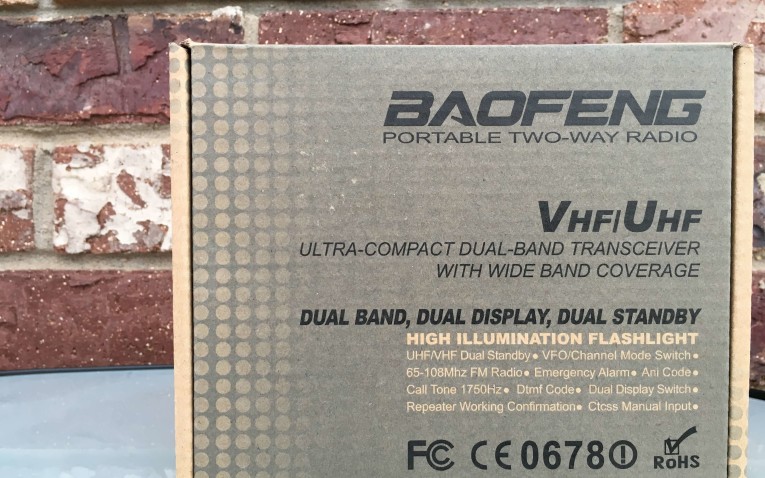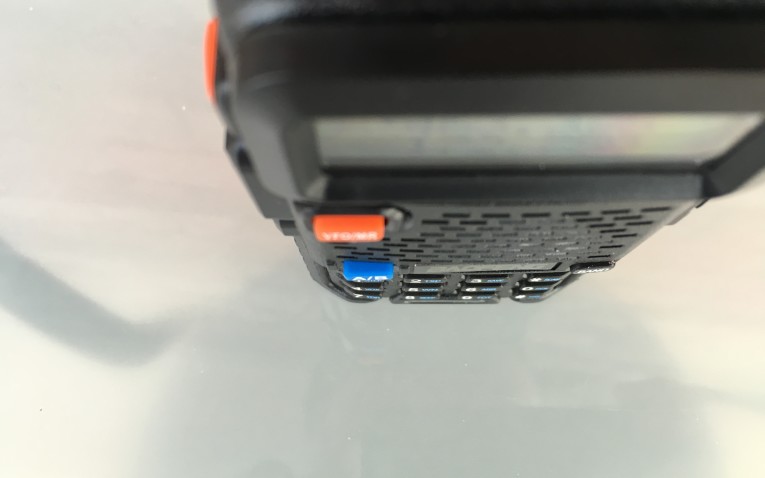My first experience with a Baofeng was soon after receiving my Technician license. A veteran ham had offered to help program my first ever radio, a Wouxun KG-UV8D, and when we went into his ham shack he had half a dozen of the little radios in chargers around the room. My first impression was just how small they were–I couldn’t believe it could transmit on two bands! Well, that was a few years ago, and since then Baofeng has issued a few more iterations of their product. Today we’ll take a look at the BaoFeng UV-5R, the quintessential ‘flagship’ model of Baofeng’s line. While they have put out a few updated models (see the Baofeng UV-5R V2+), the original UV-5R is still widely available and unbelievably affordable, coming in under $30 USD. But don’t let the price-point scare you–as we’ll see, this little radio is still wildly capable.
Let’s get into the product!
Un-Boxing the UV-5R
The packaging is relatively plain–the cardboard box is non-glossy and has only a few mono-colored graphics. When opened, the radio and battery are displayed below the instructions manual, and honestly it was like opening any other HT radio package. Nothing felt significantly cheaper–each component was wrapped in plastic, and everything fit in there pretty well. I was surprised to find a wired lapel mic/earpiece included in the package. I never use them, and honestly they don’t seem very practical, but it was nice for Baofeng to include it–normally you would have to buy an earpiece as a separate component. Besides that, the rest of the contents are standard–charging dock, lanyard, belt clip, antenna.
The Antenna
Of course the first thing you do when purchasing a new HT radio is attach the antenna to the body. With a Baofeng one is immediately reminded of one Baofeng-specific peculiarity–the male/female antenna connection is backwards from the rest of the industry. That’s right, the male connection is on the radio and the female is on the antenna. I’m not sure why they do this, but quite frankly it’s nothing more than an annoyance. Think about it–if you’re really concerned about after-market antenna replacements, why would you be purchasing a Baofeng? Most likely you’ll have spent more money on a Diamond RH77CA than you did on the Baofeng. My advice: if you’re going to purchase a UV-5R, just use the antenna that comes with it. Baofengs are more about having something that is economical anyways. And if you absolutely want to replace the antenna, you can buy a $4.00 female-female connector.
The Battery and Charging Dock
As I attached the battery-pack to the body and dropped it into the charging dock I was struck by how flimsy the dock feels. This might be the cheapest part of the product package. The plastic feels very light and brittle, and the UV-5R just doesn’t ‘seat’ very well into the dock. The wall wart and the dock both have LEDs which light up when plugged into an outlet. The wall wart shows steady ‘red’, and the dock shows ‘red’ when the device is charging and ‘green’ when the device has fully charged. Now here is the annoying part: if there is no device charging while the dock is plugged in, the LED incessantly blinks between ‘red’ and ‘green’. Without end. So if you happen to have a charging dock in your bedroom and forget to drop the HT in there at night, you will have a red and green LED screaming at you in the dark. To me this is just poor design. The purpose of an LED is to communicate an action to the user–in this case the flashing light doesn’t communicate anything. If my radio isn’t in the charger I know it’s not charging. I don’t need an LED to tell me. When I drop the radio in the charger the red LED should activate, telling me the battery is successfully charging but not yet fully charged. Green tells me charging is complete. Anyways, a flashing light isn’t the end of the world, but it’s one of those things that could drive me crazy.
The Radio
Now, let’s talk about the radio itself.
The exterior build of the radio is alright. I say ‘alright’ because it’s all just functional. It’s clear that some corners may have been cut in production–some of the buttons are off-centered, the LED flashlight sits slightly sideways, and the lanyard loop is a square piece of thin metal sticking out the side. Nonetheless, it’s quite functional, and I don’t believe any of its outside characteristics really affect its functionality. The hardened plastic casing is similar to what you’d find on any other HT radio. It fits comfortably in the hand, and its small body size and short antenna make it feel like a FRS walkie-talkie. The large, knurled volume knob is quite sturdy and, while I’ve heard other reviewers claim it doesn’t reach ‘zero’ before switching off, this one functions just fine. The LED at the top of the radio is operated by pressing the ‘Moni’ button on the side–one press for steady, two presses for strobe. It’s not excessively bright, but it’s one of those niceties you don’t appreciate until you’re stumbling around in the dark!
The radio starts up quickly and has a clean, easy-read display with two lines of text. It defaults to a female ‘voice guide’ function which I soon disabled. She announces things like “Frequency Mode”/”Channel Mode” and “Channel One-Nine”. The voice wasn’t annoying per se, it’s just not a feature I use. As for the display, there really isn’t much to say. It’s simple for sure, but it does the trick. I would once again bring up the fact that this is an ‘economy radio’–the display is designed to be simple!
So what about the rest of the Baofeng’s features? Well, it’s got all of the typical abilities you would expect from an HT–feel free to scan the chart below to double-check that is has the features you’re looking for. A couple of things I think are really cool:
- STE (Squelch Tail Eliminiation) — works only with other Baofeng’s, but this virtually eliminates squelch tail (that unsquelched noise at the end of a transmission). It does it by sending out a tone when the sending PTT is depressed, signaling the receiving device to close the squelch. Pretty cool. Can also be used with a repeater, so long as the repeater is similarly programmed.
- Signal Strength Level — in the top left of the display is a ‘signal meter’ similar to a cellphone’s. At this price point I wouldn’t expect a full S-meter on the device, but it’s a nice extra.
- FM Commercial — honestly, this is pretty convenient. You can listen to FM commercial radio while monitoring a channel, and when a signal comes across, the FM commercial will immediately switch off.
- Easy Power Change — you can program channels into the radio at a certain power and then temporarily change the power setting with the push of a button. So let’s say you live close to a repeater, you may program the repeater channel in so that you’re transmitting on LOW power (1W on the UV-5R). If you happen to travel a bit further one day you can easily push the ‘#’ button, and right away you’ll be in HIGH Tx mode.
Because the radio doesn’t actually have two receivers, Baofeng utilizes a ‘Dual Watch’ mode, which essentially switches back and forth between two channels at certain intervals. When a signal is received the radio will lock onto that channel and will automatically assign the Tx to it. For under $30 I suppose you can’t expect true ‘dual receive’, however dual watch offers some of the same functionality.
The one functionality issue I have with the UV-5R is its channel display mode. Of course it’s easy enough to program channel names into the radio via a computer, but switching between channel displays is somewhat annoying. It defaults to display frequencies, so you can select a numbered channel, but it will only show you what frequency that channel is assigned. There is no shortcut to display channel name–you have to go into the menu and change it, which takes something like 10 button pushes. With so many easy shortcuts on this radio, you would think they could make a channel display shortcut!
Programming the Baofeng
I was initially worried about programming this radio–I’ve read or watched several reviews of owners being unable to program it, or at least having problems. My experience was exactly opposite. I switched my Macbook over to its Windows 10 partition and launched Chirp. Initially my Programming Cable Port was not showing up, but then I realized my computer must have updated the driver (Chirp requires the use of an older cable driver, the instructions of which can be found on Miklor’s website.) I reverted the driver back to its requires state and the port showed up on Chirp just fine. When selecting to either download or upload the radio, Chirp gives specific directions regarding the Baofeng–turn radio off, plug in cable, turn radio on to full volume, make sure current frequency is inactive, etc. Long story short, programming the Baofeng UV-5R was no different than any other radio for me. In fact, there is a blinking status light on the front of the radio that engages when uploading or downloading content, something I found helpful that many other HT radios don’t have.
Wrapping It Up
The BaoFeng UV-5R is the sort of radio every ham should own. If you’ve just earned your Technician license this is a fantastic radio to get you on the air while deciding on future purchases. It will accomplish everything you could need as a new ham and will teach you the basics of programming and using repeaters. If you’ve been a ham for a while, this is the perfect radio to take out when its raining, or if you’re doing some rough work outside. It does what it needs to do and won’t hurt your wallet or your feelings if it breaks!
- Inexpensive
- Easy to Program
- Good User-Interface
- Female SMA Antenna
- Messy Tx
- Only 128 Memories
ABOUT THIS REVIEW
Let me know what you think about the UV-5R! I’m certainly not a technical expert, but getting my hands on various equipment and considering it from a “user’s” point of view is something I like to do! Sometimes its just beneficial to hear what the ‘average guy’ thinks about a product. If at this point you are interested in purchasing the VX-6R, it would mean a lot to me if you clicked on one of the links on this page! I take a small cut out of any purchase you may make and it allows me to continue writing reviews!
Thanks for reading, and I’m all ears to any comment you leave below! If you have any questions about the product, feel free to ask below! I’ll respond to you as quickly as possible.
| UV-5R | UV-5R V2+ | Icom V80 | Yaesu VX-3R | |
|---|---|---|---|---|
| Price | $23.99 | $33.99 | $163.08 | $152.49 |
| Tx Bands | 2m/440 | 2m/440 | 2m | 2m/440 |
| Max Power | 4 watts | 4 watts | 5.5 watts | 1.5 watts |
| Battery Type | Li-ion | Li-ion | Li-ion | Li-ion |
| Battery Power | 1800 mAh | 1800 mAh | 1900mAh | 1000 mAh |
| Speaker Power | 1000mW | 1000mW | 750mW | 50mW |
| Features | UV-5R | UV-5R V2+ | Icom V80 | Yaesu VX-3R |
|---|---|---|---|---|
| Dual Receive | No | No | No | No |
| APRS | No | No | No | No |
| Ch. Memories | 128 | 128 | 207 | 999+ |
| VOX | Yes | Yes | Yes | No |
| DCS | Yes | Yes | Yes | Yes |
| CTS | Yes | Yes | Yes | Yes |
| DTMF | Yes | Yes | Yes | No |
| SQL Tail Elim | Yes | Yes | No | No |
| Wide/Narrow | Yes | Yes | Yes | Yes |
| S-Meter | No | No | No | Yes |
| Flashlight | Yes | Yes | No | No |
| Commercial FM | Yes | Yes | No | Yes |